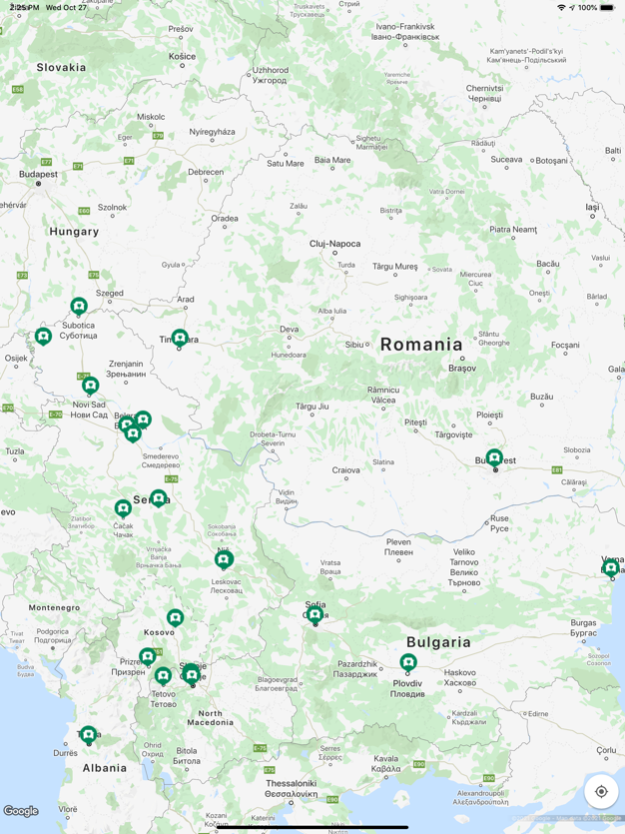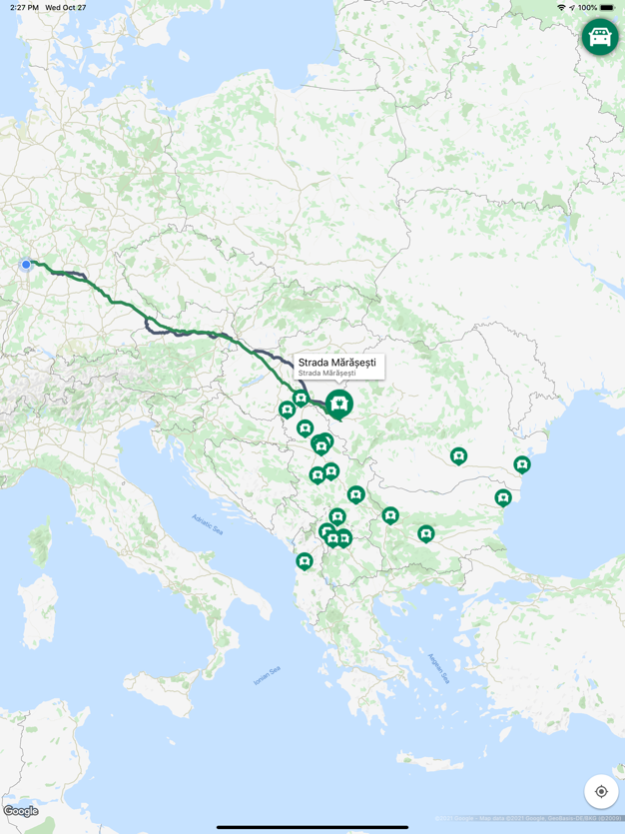ProCredit Charging Stations 1.2.1
Free Version
Publisher Description
Find ProCredit charging stations for your electric vehicle. Free of charge to the general public.
Use this app to find ProCredit EV charging stations near you. Zoom out to find further locations, along with additional basic information such as distance to the station and plug types with the corresponding images. We are constantly expanding our network of charging stations in various countries. The EV charging stations installed the by ProCredit group are available to the public free of charge.
EV chargers and this app are an additional means of tackling climate change and highlight the ProCredit group’s sustainable approach to business in the markets in which it operates.
The ProCredit group is made up of development-oriented banks which engage in responsible banking activities. Minimising negative impacts on the environment and proactively promoting sustainable business is an integral part of the ProCredit group’s business strategy – not only in connection with lending operations or the provision of financial services to our clients, but also in our own day-to-day operations as institutions. Environmental protection and social responsibility are corporate values embedded into our banking philosophy.
The ProCredit group is continuously working to improve this app and more options will soon become available to round off your user experience.
Mar 1, 2022
Version 1.2.1
- minor fixes
About ProCredit Charging Stations
ProCredit Charging Stations is a free app for iOS published in the Recreation list of apps, part of Home & Hobby.
The company that develops ProCredit Charging Stations is QUIPU GmbH. The latest version released by its developer is 1.2.1.
To install ProCredit Charging Stations on your iOS device, just click the green Continue To App button above to start the installation process. The app is listed on our website since 2022-03-01 and was downloaded 1 times. We have already checked if the download link is safe, however for your own protection we recommend that you scan the downloaded app with your antivirus. Your antivirus may detect the ProCredit Charging Stations as malware if the download link is broken.
How to install ProCredit Charging Stations on your iOS device:
- Click on the Continue To App button on our website. This will redirect you to the App Store.
- Once the ProCredit Charging Stations is shown in the iTunes listing of your iOS device, you can start its download and installation. Tap on the GET button to the right of the app to start downloading it.
- If you are not logged-in the iOS appstore app, you'll be prompted for your your Apple ID and/or password.
- After ProCredit Charging Stations is downloaded, you'll see an INSTALL button to the right. Tap on it to start the actual installation of the iOS app.
- Once installation is finished you can tap on the OPEN button to start it. Its icon will also be added to your device home screen.